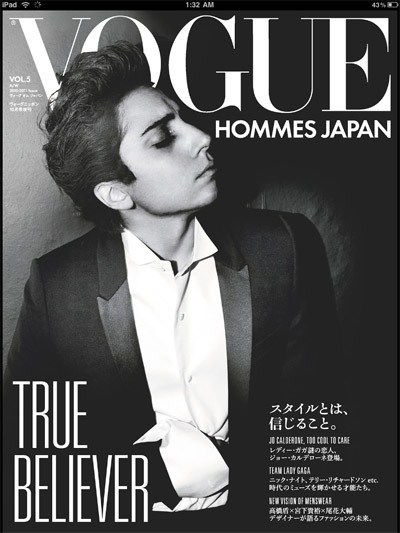
So far things have been relatively quiet on the magazine front when it comes to major releases on the iPad, and we’ve been mostly limited to Dentsu’s MAGASTORE, which is basically a Japanese version of Zinio, with the same functionality (but none of the “enchanced” media functionality that is popping up more and more in Zinio releases). Although Vogue Hommes Japan may not be the first stand-alone Japanese app magazine to hit the iTunes Store, it’s one of the most notable. So what do we end up getting?
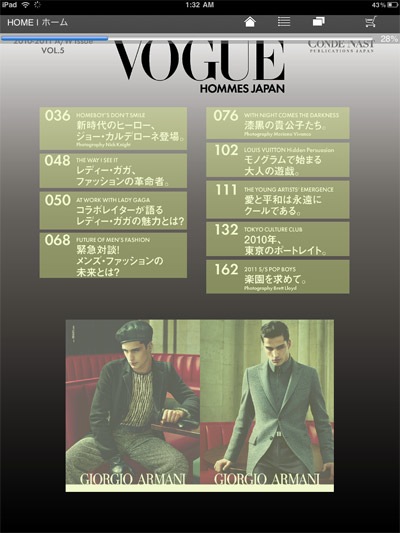
Again, this is another examples of something that comes closer to a PDF-like Zinio reader than anything on the Wired/Popular Science end of the spectrum. Some notable differences are that touchable areas are immediately “highlighted” by a glowing colored box (see above), which blinks for a few seconds after loading the page. These links either lead to another page in the magazine, or open a slide show showing photo or video ads.
Other than that, it’s pretty much a page-per-page copy of the original print edition, that you zoom in to read. The app works on iPad and iPhone, with a similar interface on both. It should be noted that turning to a new page often takes a second or two for loading.

The one thing that I did quite like is that on the store page for each issue (Vol. 4 and 5 are currently available) there are two buttons: One to buy (issues are $4) and one labeled tachiyomi. That preview button brings you to a good size preview, about 15-20 pages or so, and it’s something I’d really like to see more magazine apps use. Sure, more and more of these apps are including a free issue to sample, and other apps have preview buttons that give you a detailed table of contents (like Time), but the preview functionality in the Vogue app goes as far as letting you see the first page of any article that you link to (from the real table of contents for instance).
Conde Nast Publications Japan has also launched Vogue Nippon, using the exact same app structure.
![Jean Snow [.net]](https://www.jeansnow.net/wp-content/uploads/2024/04/js_logo_dark.gif)